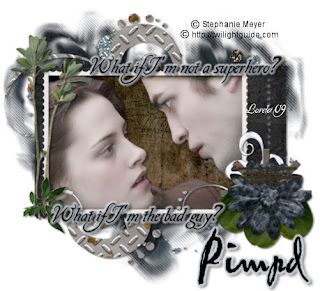
Tutorial written by Lorelei on April 23rd, 2009
Any resemblance to any other tutorial is purely coincidental!!
Supplies needed
Scrap kit used is Emmett by Pimpd Designz
You can purchase this stunning kit here,
Image of choice or the one I used from Stephanie Meyer's movie "Twilight"
which you can get the graphic here,
Mask used is WSL Mask 261
you can get her mask here,
~~Let's Get Started~~
File/New/700x700
flood fill white
copy and paste frame 3 from scrap kit
resize and drop shadow
copy and paste frame 2 from scrap kit
image/free rotate/ right 90 degrees
resize to liking and drop shadow
magicwand and click in the center of frames
selection/modify/expand by 5
copy and paste pp09 from scrap kit
arrange below frames
selections/invert/hit delete
copy and paste tube
hit delete again
selections/select none
drop shadow tube layer
copy and paste pp10 from scrap kit
arrange to bottom layer
layers/load save mask/load mask from disk
WSL mask 261
delete mask layer
merge/merge group
resize and drop shadow
copy and paste splatter 02 from scrap kit
resize and arrange
drop shadow
copy and paste splatter 03 from scrap kit
resize and arrange
drop shadow
copy and paste swirl 02 from scrap kit
resize and arrange
drop shadow
Back on top layer
add elements and text of choice
resize and arrange to liking
drop shadow
merge/merge visible
crop and resize
add watermark and copyrights if apply
save!

No comments:
Post a Comment